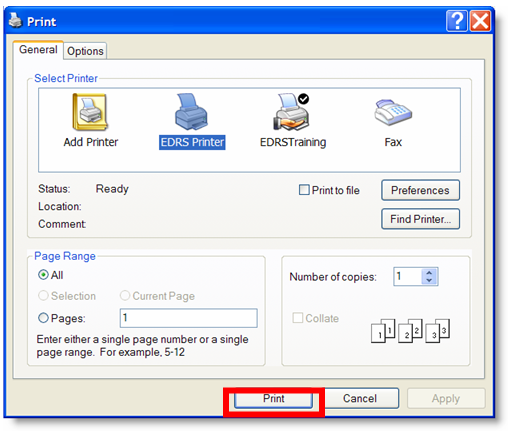When the remainder of a case cannot be completed through EDRS because one or more necessary participants do not have access to EDRS, the case may be resumed on paper, the traditional way. Drop to Paper will print an official death certificate form for manual completion without the use of EDRS. Editing and all other major actions on the case become disabled.
|
Drop to Paper:
|
When the Drop to Paper action is performed, the case is only viewable in its abstract form, through the View Case action. Any printouts of the abstract form cannot substitute for a paper death certificate.
To drop a case to paper:
| 1. | Click on the corresponding case ID from the Welcome screen. |
| 2. | Click on Drop to Paper on the “Other Actions” menu on the right. |
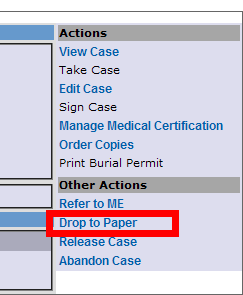
| 3. | After fully reading the warning message, click on the button. |
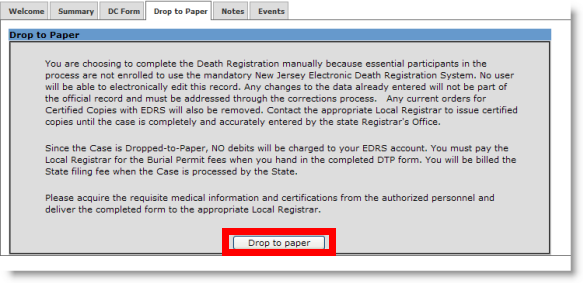
| 4. | A prompt appears with another warning message; click . |
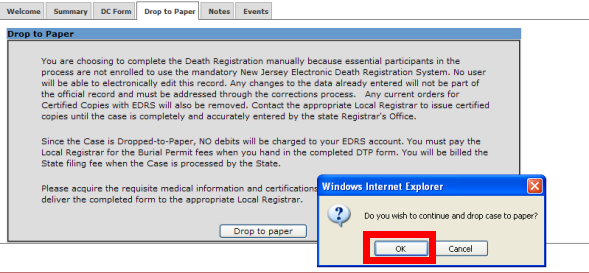
| 5. | A death certificate preview appears; adjust page settings for Legal-size printing, then click on the button. |
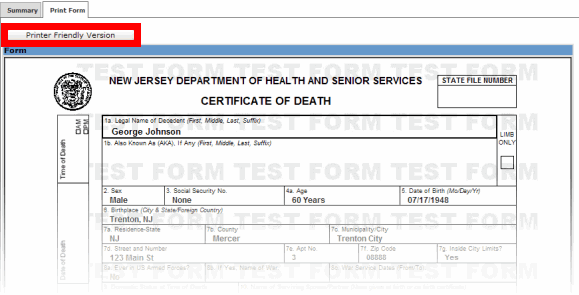
| 6. | Select a printer from the printer dialog box (printers will vary), then click . |