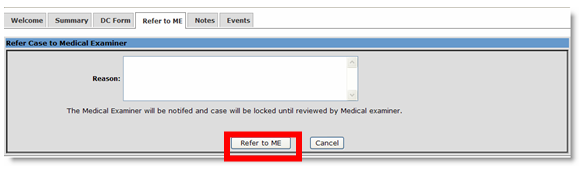When a user needs to have a case reviewed by a Medical Examiner, EDRS provides the capability of referring the case to an ME. To do so, users must click on the Refer to ME action under the Other Actions menu for the case. The case will then be locked for review by an ME within the county, and until the case review has been completed by the Medical Examiner, the case will not be accessible for processing.
To refer a case to a county medical examiner:
| 1. | Click on the corresponding case ID from the Welcome screen. |
| 2. | Click on Refer to ME on the “Other Actions” menu on the right. |
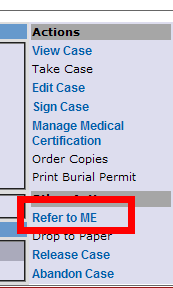
| 3. | Within the open text box, state a reason in the empty text box, for reference purposes. Click on the button to conclude and EDRS will display a confirmation message. The case will then be locked until the medical examiner's review is complete. |