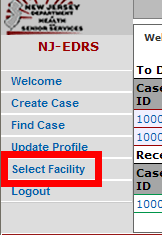When a user is associated with multiple facilities on EDRS, he or she has the option to choose which facility they wish to currently work with. Occurring right after login, the user is prompted with all the facilities that they are associated with (see screenshot below) and must make a selection of one facility for the current session. Selecting a facility will direct EDRS to load that facility’s cases onto their Welcome screen.
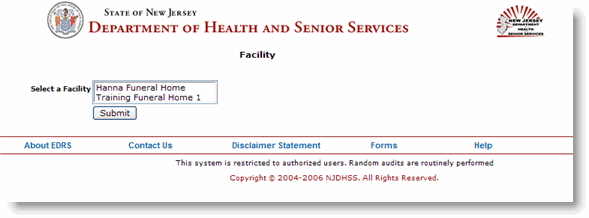
The user may easily return back to the facility selection screen at later time to select a different facility by clicking on the Select Facility function on the EDRS Main Menu. This will allow the user to switch between facilities without re-logging in.