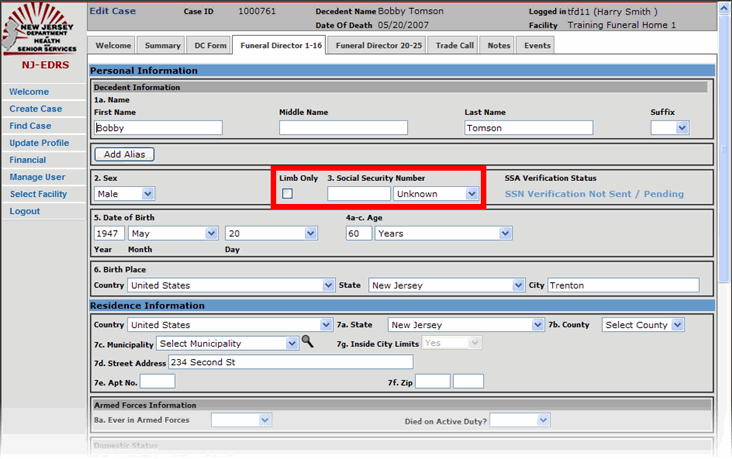When a user needs to have a case created on EDRS, the Create Case routine is performed. EDRS will initiate a new case into the system, allowing users such as funeral home clerks and directors, medical clerks, and registrars access to the case online. EDRS will also begin to track the caseís progress and notify users when certain actions are required such as signing, certifying, filing, etc.
To create a case, perform the following:
| 1. | Click on the Create Case function on the EDRS Main Menu. |
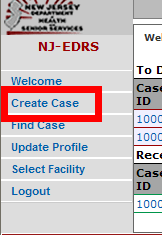
| 2. | Fill in the required basic information regarding the decedent. When done, click on the button. |
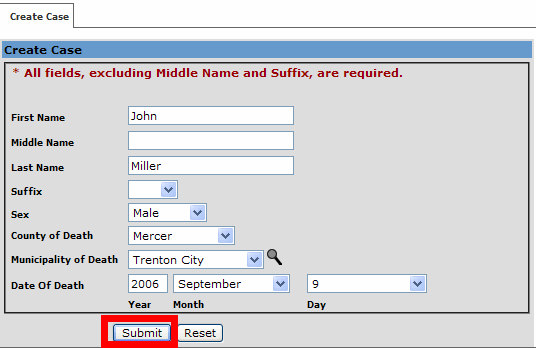
| 3. | [Optional] If there are similar cases existing in EDRSís database, you will see a Matches Found tab displaying potential matches of the case you wish to create. By examining the various details of each case and utilizing the % Match column, you must determine whether your decedentís case has already been created in the system. If you have found your decedent's case in the list, click on its corresponding radial button followed by the button to begin working on the case (if the case doesn't initially require a Take Case to be performed). If you do not recognize any cases in the list, simply proceed with the case by clicking on the button instead. |
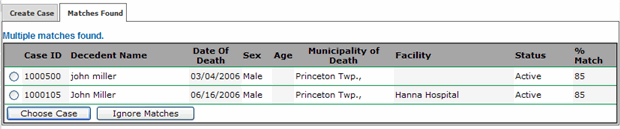
| 4. | The case will be issued a unique case ID (shown at the top right corner of the snapshot below) and you may begin completing the case, starting by filling in the Limb only and Social Security Number field first Proceed with the remainder of the case details by clicking on the button at the bottom right. |