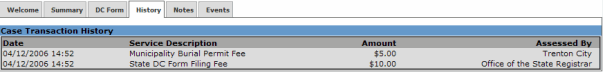The History tab will allow you to see the case's financial transactions, showing the following columns of data:
Date |
The date at which the service was processed/assessed. |
Service Description |
Indicates the type of service/fee (i.e. Burial Permit Fee, State DC Form Filing Fee, etc.) |
Amount |
The fee of the service. |
Assessed by |
The office that assessed the fee (i.e. Local Registrar, State Registrar, etc.) |
Accessing a case’s financial history:
| 1. | Click on the corresponding case ID from the Welcome screen. |
| 2. | Click on View Case action on the Actions menu. |
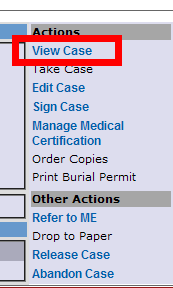
| 3. | Proceed by clicking on the History tab. |
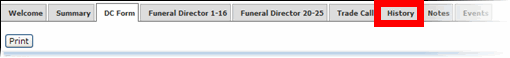
| 4. | Once the History tab opens, a log of all case events will be displayed. |