Reviewing offline-certified cases refers to cases for which their medical portion has been submitted via fax. As a result, the DC Form tab, as well as other similar death certificate previews, will display an electronic DC merged with an imaged medical portion (completed with a paper REG-18 form) by the Medical Certifier.
Reviewing a case with offline certification:
| 1. | On the Summary tab, click on the Accept/Reject link on the Actions Menu. |
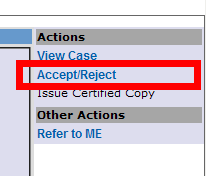
| 2. | If the case's medical information was faxed through to EDRS, examine that the name and medical contents of the form are correct (the regions highlighted red and blue as provided by the Funeral Home) just as you would with a paper DC. Ensure that the red region covers the Name as Known by Physician field on the imaged DC and the decedent's name on the fax matches the name of the decedent for the case. Also, ensure that the blue region covers the medical region starting from ITEMS 26-30 MUST... to field number 54, the Date Certified (Mo/Day/Yr) field. It does not include the Local Registrar's fields (fields 55 and up). If any adjustments are needed, view the Adjusting the regions video tutorial for instructions. When you are done, click on the button at the top. |
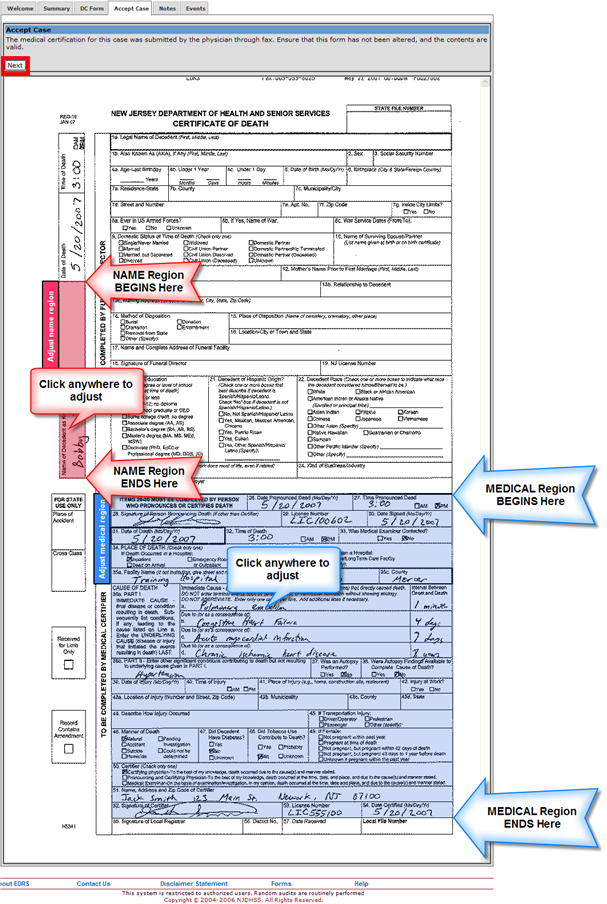
| 3. | Review the generated death certificate, which is a combination of electronically-keyed information and faxed medical information by the Funeral Home. You will need to verify that the Decedent's Name, Date of Death, Time of Death, Place of Death, Manner of Death , and Name of Certifier fields match throughout the entire merged DC. |
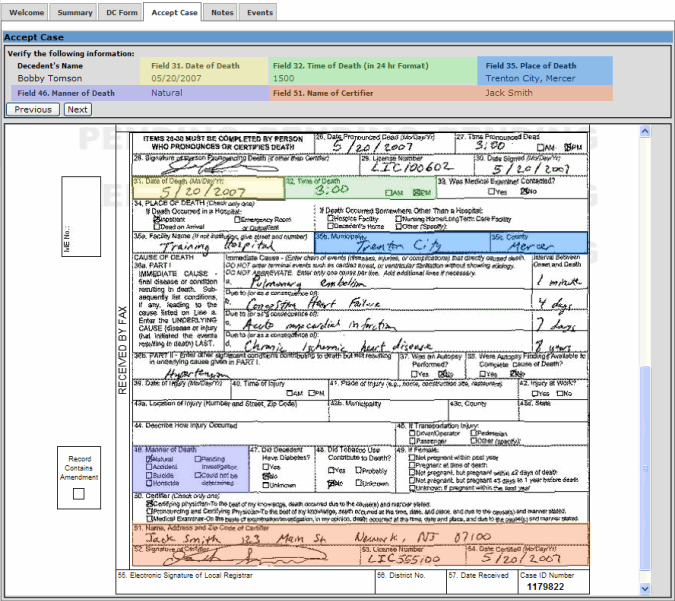
| 4. | When you are complete, click on the button to proceed. |
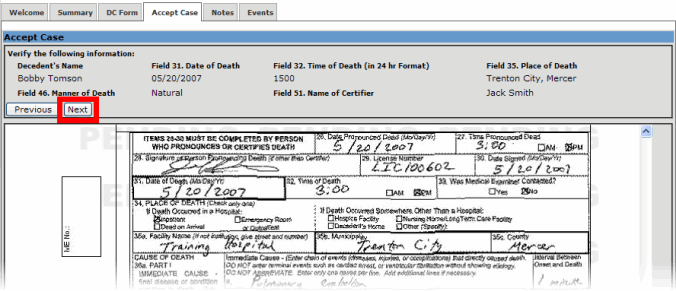
| 5. | Once review is successful, and acceptance conditions have been met, proceed by checking the "I affirm..." checkbox, followed by the button. |
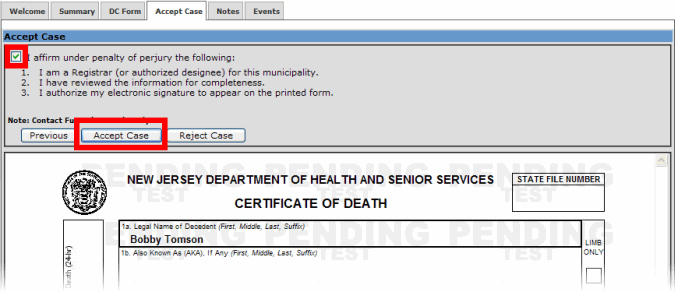
| 6. | Adjust page settings as needed and remember to load Legal size paper into your printer. When you are ready, click on the button to print the death certificate for your files. |
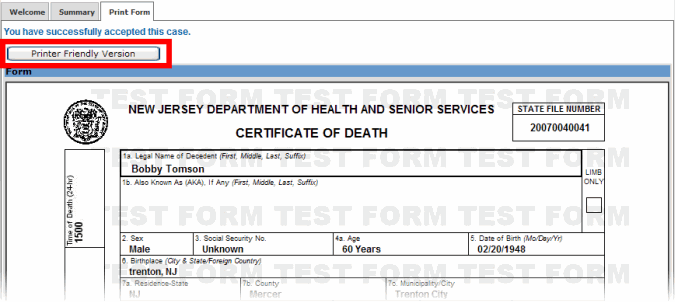
| 7. | The system will automatically display the Summary screen with a confirmation message. The Funeral Home should now be able to print their burial permit. You may now process any certified copy orders, if any, or switch to the Welcome tab to process any other pending cases now. |