When a case has been certified, both by the Funeral Director and the Medical Certifier, it is automatically submitted by EDRS to the Funeral Home's designated Local Registrar for reviewing so that the case may be filed and certified copies may be issued.
If there is an error with the case, the Local Registrar rejects the case and wait for the Funeral Director or Medical Certifier to correct the information before it is submitted again.
|
|
Reviewing a case:
| 1. | Select a case to review from the To Do list. Its action field would indicate "Accept". |
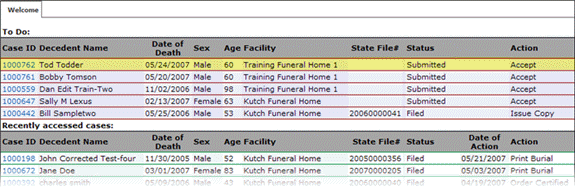
| 2. | On the Summary tab, click on the Accept/Reject link on the Actions Menu. |
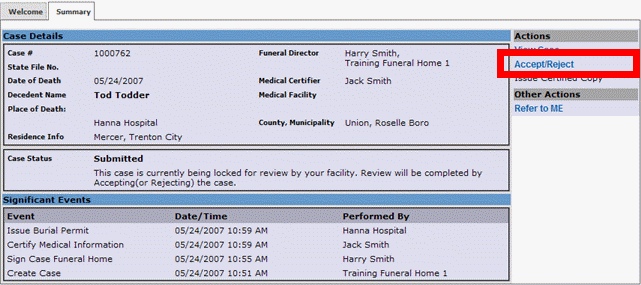
| 3. | If the information on the death certificate is correct, check the "I affirm..." checkbox. Then click on the button to accept it. On the other hand, you may click on (without checking the checkbox). If rejected, see separate instructions below for details. |
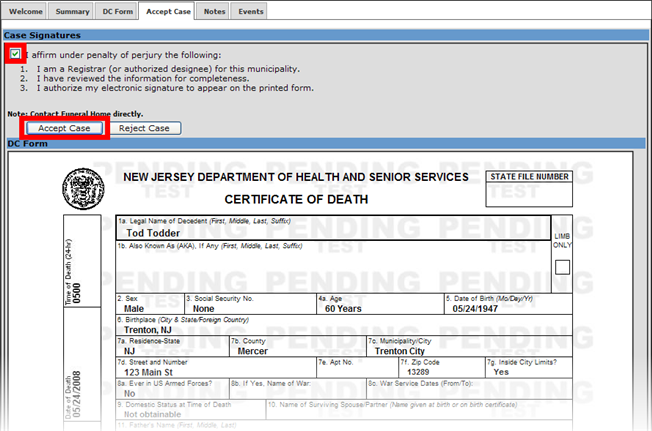
| 4. | Adjust page settings as needed (Legal size paper with no header/footer information) then click on the button to print the death certificate for your files. |
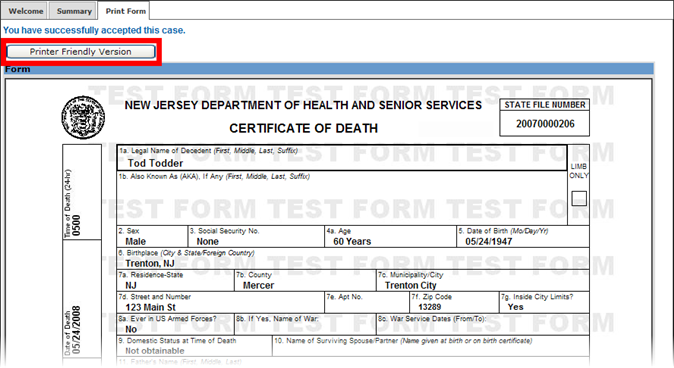
| 5. | The system will automatically display the Summary screen with a confirmation message. (The events information have also been updated as shown below.) You may switch to the Welcome tab to process any other pending cases or issue certified copies for the current case. |
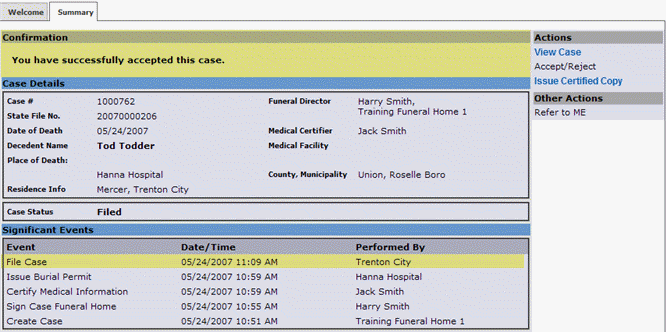
Rejecting a case:
| 1. | If you find errors after reviewing the case, click the button (while on the Accept Case tab - see step 1 from "Reviewing a case" instructions above). |
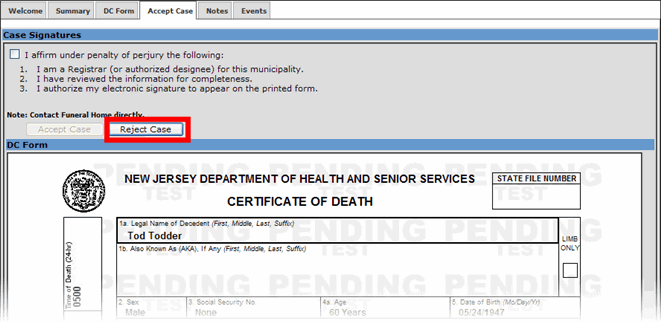
| 2. | Enter the reason you are rejecting the case. Then, select the appropriate checkbox based on the reason you've entered: Medical Information rejected or Personal Information rejected. Then, click on the button. |
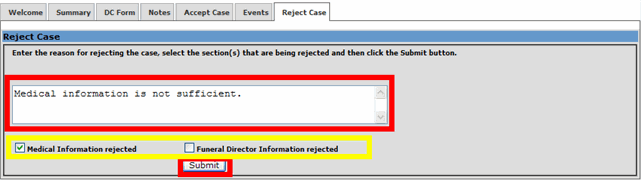
| 3. | The system will take you to the Summary tab where you will verify that the case status is now marked Active. If you have other cases that are waiting to be processed, click on the Welcome tab or select Welcome (located on the left-hand side of the screen). Call or e-mail the Medical Certifier or the Funeral Director to notify them of the rejection. |
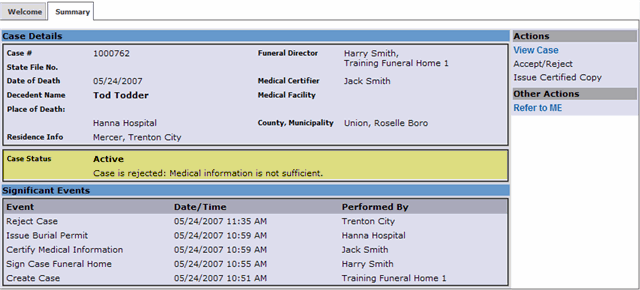
| 4. | Once the case has been resubmitted, proceed with the Accepting a Case set of instructions above to re-review the case. |