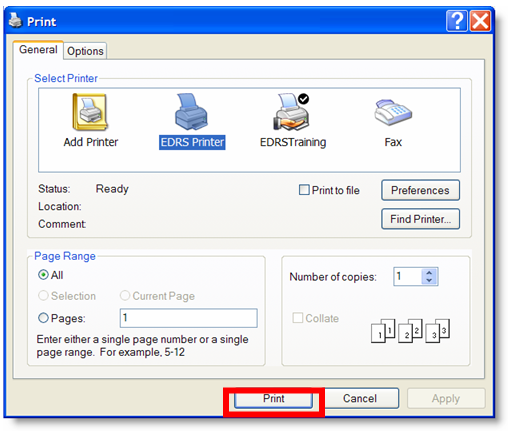The View Case function allows you to view any case that was created by the Funeral Director. View Case does not allow you to make any changes to the Death Certificate. The View Case feature can be used to:
a. Print a File Copy of the death certificate;
b. View the Events that occurred on the case; or
c. View the History section that displays the financial transactions on the case.
To view a case:
| 1. | Click on the corresponding case ID from the Welcome screen. |
| 2. | Click on View Case on the “Actions” menu on the right. |
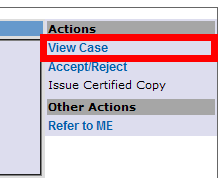
| 3. | A preview appears. Change the paper setup settings of your browser to Legal-size paper, and verify that the header and footer contents are empty. Also, adjust the margins as close to 0 as possible. Click OK on the dialog box to conclude. Take the time now to load the Legal size paper into your printer. |
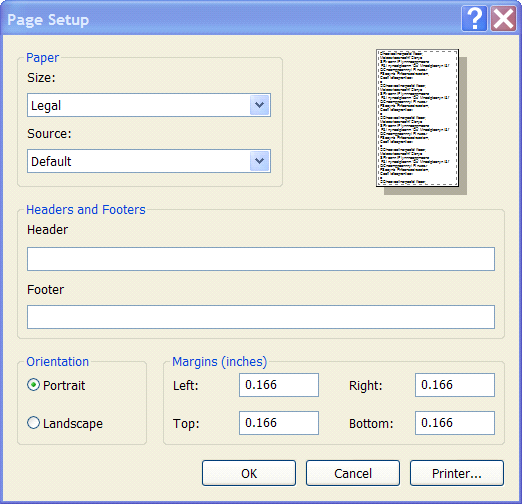
| 4. | Click to continue. |
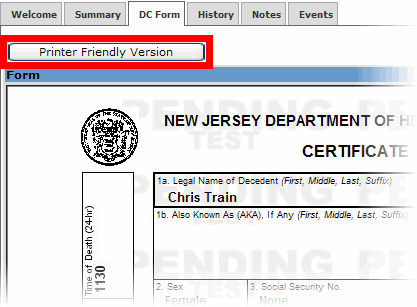
| 5. | Select a printer from the printer dialog box (printers will vary), then click on the dialog box. |