Should you need to adjust your screen's resolution, the following instructions will aid you in resizing your desktop's resolution to 1024x768 for better viewing of EDRS.
To change your desktop resolution:
| 1. | Right click on any blank space on your desktop. |
| 2. | Click on Properties. |
| 3. | Select the Settings tab. |
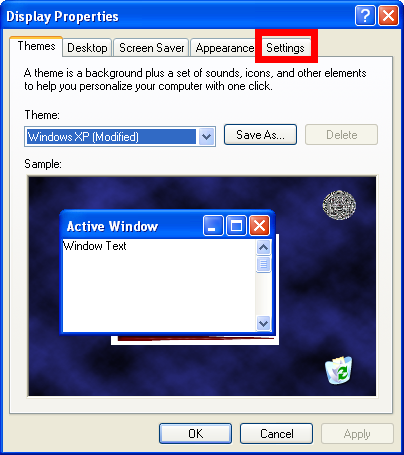
| 4. | Scroll the ticker on the progress bar to the right in the Screen Resolution section until you reach 1024 x 768 pixels. |
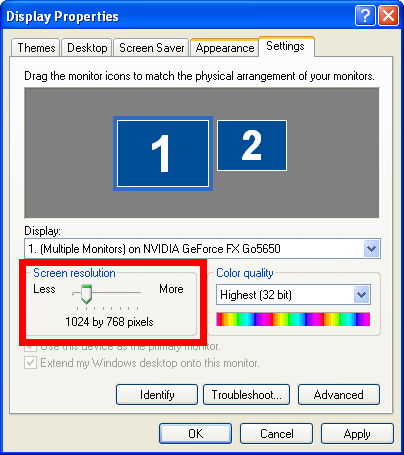
| 5. | Click the Apply button. |
| 6. | Click the OK button. |
| 7. | Click OK at the following message that appears: “Your desktop has been reconfigured. Do you want to keep these settings?” |